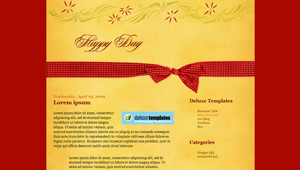 Happy Day is a simple blogger template but with cool header and strong colors, designed by Grumpy Cow
Happy Day is a simple blogger template but with cool header and strong colors, designed by Grumpy CowFeatures: 2 columns, right sidebar, fixed width, minimal, dark red background, flowers.
Live Demo
Download
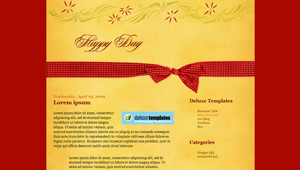 Happy Day is a simple blogger template but with cool header and strong colors, designed by Grumpy Cow
Happy Day is a simple blogger template but with cool header and strong colors, designed by Grumpy Cow Magasin Cuatro is the professional magazine style template that suits your professional business identity. Designed by Padd IT Solutions and converted by Falcon Hive
Magasin Cuatro is the professional magazine style template that suits your professional business identity. Designed by Padd IT Solutions and converted by Falcon Hive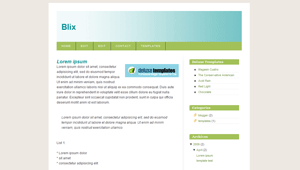 Blix is a simple blogger template for personal blogs, I like colors of this template. Designed by Sebastian Schmieg and converted by Blog and Web
Blix is a simple blogger template for personal blogs, I like colors of this template. Designed by Sebastian Schmieg and converted by Blog and Web Art Blog is 2 columns right sidebar blogger template with cool vectors, dark background. Designed by IdeBagus and converted by WordpressToBlogger
Art Blog is 2 columns right sidebar blogger template with cool vectors, dark background. Designed by IdeBagus and converted by WordpressToBlogger Business Talk Blogger template presents you the clean, elegant and professional layout designed by Ezwpthemes and converted by Falcon Hive.
Business Talk Blogger template presents you the clean, elegant and professional layout designed by Ezwpthemes and converted by Falcon Hive. Meet the Chef is an excellent blogger templates, looks like premium but is free thanks to talented designer Gisele Jaquenod
Meet the Chef is an excellent blogger templates, looks like premium but is free thanks to talented designer Gisele Jaquenod

<a href="http://www.bloglabs.info">
As you can see, we have all we really need to create a link and make it go somewhere. But how would we make it open a new window? Easy. We need to add one more property to the 'A' tag to make it do what we want. All we need to add is:That's it! Just like the href property/value pair (href="some value"), we simply include the target="_blank" to the 'A' tag and we're done. Here is what the finished product will look like:target="_blank"
<a href="http://www.bloglabs.info< " target="_blank"> BlogLabs< </a>Sometimes, editors (not people, the ones we use to write posts with)
will provide this functionality as an option for you when you create a
hyperlink. Blogger does not do this, you need to
view the HTML source, find the 'A' tag you want to modify and then add
the target="_blank" value pair to the hyperlink definition.

<b:include data="blog" name="all-head-content"/>

#blog-pager-newer-link {
float: left;
}
#blog-pager-older-link {
float: right;
}
#blog-pager {
text-align: center;
}
#blog-pager-newer-link {
float: left;
display: none;
}
#blog-pager-older-link {
float: right;
display: none;
}
#blog-pager {
text-align: center;
display: none;
}
(<data:label.count/>)
Follow those steps to show your logo/favicon in blogger
1. Create a favicon, from a image/logo that you like then with Favicon
from Pics convert it in .ico file.
2. Upload it in your host root, if you don't have a host,
I recommend to use Google Pages or oogletoogle for it.
3. Now that you have your URL/link of Your Favicon,
you need to add it in your template.
For this log in in your blogger dashboard --> layout --> HTML.
4. Press CTRL+F and make a click inside of template
HTML code and search for this tag </head>and just above it
paste this code
<link href='http://your.googlepages.com/yourfav.ico'
rel='icon' type='image/x-icon'/>
<link href='http://your.googlepages.com/yourfav.ico'
rel='shortcut icon'/>
You will see something like this
]]></b:skin>
<link href='http://your.googlepages.com/yourfav.ico'
rel='icon' type='image/x-icon'/>
<link href='http://your.googlepages.com/yourfav.ico'
rel='shortcut icon'/>
</head>
5. Save it


 Another lovely Wordpress template designed by Design Disease the same guys who designed the Dilecto template which this blog uses, the Blogging Pro theme was then converted to blogger by eblogtemplates.
Another lovely Wordpress template designed by Design Disease the same guys who designed the Dilecto template which this blog uses, the Blogging Pro theme was then converted to blogger by eblogtemplates. Green Scrapbook Diary originaly is wordpress theme designed by Kathie and Andrew from Simply WP and ported to blogger by talented Cebong from Ipietoon
Green Scrapbook Diary originaly is wordpress theme designed by Kathie and Andrew from Simply WP and ported to blogger by talented Cebong from Ipietoon Wing Girl is femine blogger templates, designed by ThemesJunction in wordpress and converted for you in blogger by talented TemplatesParaNovoBlogger.
Wing Girl is femine blogger templates, designed by ThemesJunction in wordpress and converted for you in blogger by talented TemplatesParaNovoBlogger. Girly Diaries is another blog just for girls, brought to blogger by TemplatesParaNovoBlogger, originaly designed for wordpress users by ThemesPreview.
Girly Diaries is another blog just for girls, brought to blogger by TemplatesParaNovoBlogger, originaly designed for wordpress users by ThemesPreview. This template looks extremely futuristic and would probably suite an electronic music or game blog the best. Of course don't leave it up to my judgement if you like this template you can go ahead and download it.
This template looks extremely futuristic and would probably suite an electronic music or game blog the best. Of course don't leave it up to my judgement if you like this template you can go ahead and download it. The O2 2.0 is originally a three column blogger template but now we have an additional column added to it on the left hand side.
The O2 2.0 is originally a three column blogger template but now we have an additional column added to it on the left hand side.
 If you take a look at the demonstration here you will be able to get a feel of the blog and the possibilites of adding various elements to so many different sections.
If you take a look at the demonstration here you will be able to get a feel of the blog and the possibilites of adding various elements to so many different sections.









 Simplicity and professional style of Wordpress Admin template is designed to mimic the Wordpress dashboard while offering a fully useful approach to the Blogger layout.
Simplicity and professional style of Wordpress Admin template is designed to mimic the Wordpress dashboard while offering a fully useful approach to the Blogger layout. i-Blog is a modern elegant looking template with 2 Columns, Right sidebar, Adaptation of Wordpress, Black background and Rounded corners.
i-Blog is a modern elegant looking template with 2 Columns, Right sidebar, Adaptation of Wordpress, Black background and Rounded corners. Christmas blogger template is a very compact, magazine-like theme designed especially for events such Christmas. I hope that the theme may be useful not only for this Christmas, but can also be used in general, for various purposes.
Christmas blogger template is a very compact, magazine-like theme designed especially for events such Christmas. I hope that the theme may be useful not only for this Christmas, but can also be used in general, for various purposes. After the dark professional Zinmag Remedy template, Alvaris Falcon has converted Zinmag Tribune Blogger template from original Jinsona Design wordpress theme
After the dark professional Zinmag Remedy template, Alvaris Falcon has converted Zinmag Tribune Blogger template from original Jinsona Design wordpress theme  Spiderman 3 template was originally designed by Sony Pictures Digital but converted into a Blogger template by Blogcrowds
Spiderman 3 template was originally designed by Sony Pictures Digital but converted into a Blogger template by BlogcrowdsDynamic Templates © 2008 Business Ads Ready is Designed by Ipiet Supported by Tadpole's Notez