I hated the Blogger bar across the top of my Web site because it didn’t really go with my template and I already had a Google search bar integrated. So I went on a mission to remove it and de-bloggerify my blog. I searched far and wide and for some reason kept hitting a dead end. It turns out that the code used to change the old blogger templates no longer works! So after tracking down the CSS changes here is how I did it:
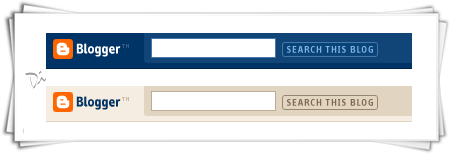
All you need to do is add the following CSS to your template under edit HTML. You need to put in anywhere in your template between the <style> tags
#navbar-iframe { height:0px; visibility:hidden; display:none; }


0 comments:
Post a Comment